WP JobRoller SimplyHired Job Importer Plugin Import job from SimplyHired according to your given parameter.
Features :
- Import job from SimplyHired .
- Custom import according to your parameter.
- Set Multiple Campaign/Importer.
- Makes auto-blogging.
- Support WPMU.
- Custom template option.
- Set cron option.
- Multiple SimplyHired account data import.
More Detail : https://socialcms.wordpress.com/contact-us/
-
Install WP JobRoller SimplyHired Job Importer WordPress Plugin
- Upload the WP JobRoller SimplyHired Job Importer WordPress Plugin folder to the /wp-content/plugins/ directory
- Activate the WP JobRoller SimplyHired Job Importer WordPress Plugin through the ‘Plugins’ menu in WordPress
- Go JR SimplyHired Importer in admin menu and add new importer search parameter click save button
- In importer list click Fetch Now link.
-
Plugin Help File
After installing WP Job Manager SimplyHired Job Importer WordPress Plugin, click on –Add New. The products are imported from SimplyHired Database to JobRoller jobs section.
-
SimplyHired Job Importer Settings
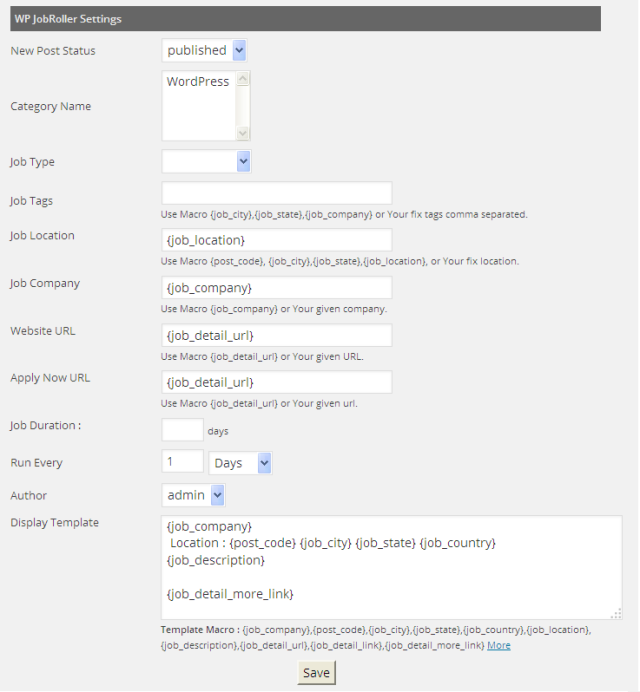
- Campaign Name : Run multiple campaigns like “PHP”,”IT” etc with multiple Indeed Accounts and fetch products from Indeed.this is only for differnciate importer.
- Publisher Id : Enter your Publisher ID for SimplyHired, Your Publisher ID from SimplyHired.Don’t you have such a key- Request one here OR
from https://simply-partner.com/partner/ in API Tab (Job Search GET Parameters).Don’t you have such a key? Request one here. - Job-a-matic domain/API Key : Get Job-a-matic domain from https://www.jobamatic.com/a/jbb/partner-login in XML API Tab (Job Search GET Parameters). Don’t you have such a key? Request one here.
OR
API Key from https://simply-partner.com/partner/ in API Tab.Don’t you have such a key? Request one here. - Keyword : Import this keyword base
- Job Title : Import this Job Title jobs
- Company : Import this Company jobs
- Country : Import this County jobs
- Location : Import this Location jobs
- Max Items to Import :Maximum value is 20; we recommend that you set the Max Item Import parameter to 10
- Feed Status : The products will be auto fetched if the feed status is active
-
WP JobRoller Settings
- New Post Status : The products can be directly published in the blog or stored in draft section for approval at a later stage
- Category Name : List of Categories from WP JobRoller. The “WP JobRoller SimplyHired Job Importer” from above settings will be inserted in that category
- Job Type : List of Job Type from WP JobRoller. The WP JobRoller SimplyHired Job Importer from above settings will be inserted in that category
- Job Tags : Add default tags or use Use Macro {job_city},{job_state},{job_company} or Your fix location separated by comma.
- Job Location : Add default location or use Use Macro {job_city},{job_state},{job_location},{post_code}
- Job Company : Add default Company or use Use Macro {job_company}
- Website URL : Add default website URL or use Use Macro {job_detail_url}
- Apply Now URL : Add default Apply Now URL or use Use Macro {job_detail_url}
- Job Duration : Set Job Duration display
- Run Every : Built in cron feature that automatically fetches products from SimplyHired site that can be set to run after specific periods like day, week etc
- Author : Set Job Author
- Display Template : List of fields that will be displayed in the product description page like job_company job_city, job_description etc.
